Ever felt lazy on searching for an application to open and work on it. Well if so then you can use the following run commands in your Run dialog box and then open the application as soon as possible.
You can access all these programs by going through START/RUN.
SQL Client Configuration - cliconfg
System Configuration Editor - sysedit
System Configuration Utility - msconfig
System File Checker Utility (Scan Immediately)- sfc /scannow
System File Checker Utility (Scan Once At Next Boot)- sfc /scanonce
System File Checker Utility (Scan On Every Boot) - sfc /scanboot
System File Checker Utility (Return to Default Setting)- sfc /revert
System File Checker Utility (Purge File Cache)- sfc /purgecache
System File Checker Utility (Set Cache Size to size x)-sfc/cachesize=x
System Information - msinfo32.
Task Manager – taskmgr
System Properties - sysdm.cpl
Task Manager – taskmgr
TCP Tester - tcptest
Telnet Client - telnet
Tweak UI (if installed) - tweakui
User Account Management- nusrmgr.cpl
Utility Manager - utilman
Windows Address Book - wab
Windows Address Book Import Utility - wabmig
Windows Backup Utility (if installed)- ntbackup
Windows Explorer - explorer
Windows Firewall- firewall.cpl
Windows Magnifier- magnify
Windows Management Infrastructure - wmimgmt.msc
Windows Media Player - wmplayer
Windows Messenger - msmsgs
Windows Picture Import Wizard (need camera connected)- wiaacmgr
Windows System Security Tool – syskey
Windows Update Launches - wupdmgr
Windows Version (to show which version of windows)- winver
Windows XP Tour Wizard - tourstart
Wordpad - write
Password Properties - password.cpl
Performance Monitor - perfmon.msc
Phone and Modem Options - telephon.cpl
Phone Dialer - dialer
Pinball Game - pinball
Power Configuration - powercfg.cpl
Printers and Faxes - control printers
Printers Folder – printers
Private Character Editor - eudcedit
Quicktime (If Installed)- QuickTime.cpl
Real Player (if installed)- realplay
Regional Settings - intl.cpl
Registry Editor - regedit
Registry Editor - regedit32
Remote Access Phonebook - rasphone
Remote Desktop - mstsc
Removable Storage - ntmsmgr.msc
Removable Storage Operator Requests - ntmsoprq.msc
Resultant Set of Policy (XP Prof) - rsop.msc
Scanners and Cameras - sticpl.cpl
Scheduled Tasks - control schedtasks
Security Center - wscui.cpl
Services - services.msc
Shared Folders - fsmgmt.msc
Shuts Down Windows - shutdown
Sounds and Audio - mmsys.cpl
Spider Solitare Card Game - spider
Malicious Software Removal Tool - mrt
Microsoft Access (if installed) - access.cpl
Microsoft Chat - winchat
Microsoft Excel (if installed) - excel
Microsoft Frontpage (if installed)- frontpg
Microsoft Movie Maker - moviemk
Microsoft Paint - mspaint
Microsoft Powerpoint (if installed)- powerpnt
Microsoft Word (if installed)- winword
Microsoft Syncronization Tool - mobsync
Minesweeper Game - winmine
Mouse Properties - control mouse
Mouse Properties - main.cpl
Nero (if installed)- nero
Netmeeting - conf
Network Connections - control netconnections
Network Connections - ncpa.cpl
Network Setup Wizard - netsetup.cpl
Notepad - notepad
Nview Desktop Manager (If Installed)- nvtuicpl.cpl
Object Packager - packager
ODBC Data Source Administrator- odbccp32.cpl
On Screen Keyboard - osk
Opens AC3 Filter (If Installed) - ac3filter.cpl
Outlook Express - msimn
Paint – pbrush
Keyboard Properties - control keyboard
IP Configuration (Display Connection Configuration) - ipconfi/all
IP Configuration (Display DNS Cache Contents)- ipconfig /displaydns
IP Configuration (Delete DNS Cache Contents)- ipconfig /flushdns
IP Configuration (Release All Connections)- ipconfig /release
IP Configuration (Renew All Connections)- ipconfig /renew
IP Configuration(RefreshesDHCP&Re-RegistersDNS)-ipconfig/registerdns
IP Configuration (Display DHCP Class ID)- ipconfig/showclassid
IP Configuration (Modifies DHCP Class ID)- ipconfig /setclassid
Java Control Panel (If Installed)- jpicpl32.cpl
Java Control Panel (If Installed)- javaws
Local Security Settings - secpol.msc
Local Users and Groups - lusrmgr.msc
Logs You Out Of Windows - logoff.....
Accessibility Controls - access.cpl
Accessibility Wizard - accwiz
Add Hardware - Wizardhdwwiz.cpl
Add/Remove Programs - appwiz.cpl
Administrative Tools control - admintools
Adobe Acrobat (if installed) - acrobat
Adobe Designer (if installed)- acrodist
Adobe Distiller (if installed)- acrodist
Adobe ImageReady (if installed)- imageready
Adobe Photoshop (if installed)- photoshop
Automatic Updates - wuaucpl.cpl
Bluetooth Transfer Wizard – fsquirt
Calculator - calc
Certificate Manager - certmgr.msc
Character Map - charmap
Check Disk Utility - chkdsk
Clipboard Viewer - clipbrd
Command Prompt - cmd
Component Services - dcomcnfg
Computer Management - compmgmt.msc
Control Panel - control
Date and Time Properties - timedate.cpl
DDE Shares - ddeshare
Device Manager - devmgmt.msc
Direct X Control Panel (If Installed)- directx.cpl
Direct X Troubleshooter- dxdiag
Disk Cleanup Utility- cleanmgr
Disk Defragment- dfrg.msc
Disk Management- diskmgmt.msc
Disk Partition Manager- diskpart
Display Properties- control desktop
Display Properties- desk.cpl
Display Properties (w/Appearance Tab Preselected)- control color
Dr. Watson System Troubleshooting Utility- drwtsn32
Driver Verifier Utility- verifier
Event Viewer- eventvwr.msc
Files and Settings Transfer Tool- migwiz
File Signature Verification Tool- sigverif
Findfast- findfast.cpl
Firefox (if installed)- firefox
Folders Properties- control folders
Fonts- control fonts
Fonts Folder- fonts
Free Cell Card Game- freecell
Game Controllers- joy.cpl
Group Policy Editor (XP Prof)- gpedit.msc
Hearts Card Game- mshearts
Help and Support- helpctr
HyperTerminal- hypertrm
Iexpress Wizard- iexpress
Indexing Service- ciadv.msc
Internet Connection Wizard- icwconn1
Internet Explorer- iexplore
Internet Setup Wizard- inetwiz
Internet Properties- inetcpl.cpl
Friday, March 20, 2009
All Run Commands in Windows XP
Remove Brontok Virus Manually
Here we will see on how to remove the most sticky virus "BRONTOK". Nowadays this is the virus that is found in most of the systems. It makes the Registry Editor (Regedit) disabled, it disables the Hidden folders and files option and it also sometimes disables the Task Manager.
The process for removing the brontok virus is simpler and without relying on any anti-virus softwares, we can remove the virus manually.
The procedure to do so :
1. Open the computer using Safe Mode with Command prompt and give the following two commands
reg delete HKCU\software\microsoft\windows\currentversion\policies\system /v "DisableRegistryTools"
run HKLM\software\microsoft\windows\currentversion\policies\system /v "DisableRegistryTools"
Now these two commands makes your registry editor enabled using which we will finish up the task.
2. Now go to Run and type regedit and hit enter.
3.Now follow the path
HKLM\Software\Microsoft\Windows\Currentversion\Run
and delete the entries in the right side of the screen having keywords "Brontok" or "Tok".
Now the virus is deleted but we have to make the folder options enabled.
4. Restart the system, open the registry editor and follow the path
HKCU\Software\Microsoft\Windows\Currentversion\Policies\Explorer\ 'NoFolderOption'
and delete this entry.
To be on the safe side search your computer with the name *.exe and do remember to include the hidden files option and delete the search results which has as a Folder Icon.
Now your system is free from Brontok Virus.
Thursday, March 19, 2009
Trace International Mobile Numbers - Worldwide
We have already seen on how to trace the mobile numbers in India.
There was a big thought by the users on how the database was maintained for such a large country like India. Still the question is unanswered.But as the users were gazed, more tricks came.
I saw this website which was capable of tracing mobilenumbers worldwide. This website is used for resolving any telephone number to its geographical location. Be it any country, any state and any city. It is possible to trace the mobile number from where it was originated and it also displays the Operator of the number.
Click on the following link to trace the numbers
Trace the Mobile Numbers - International
Disclaimer : Sharing the precise name and address details of mobile number is crime . It is against the privacy law. Land lines are more associated to houses or organizations, where as Mobile is very personal. The purpose of this tool is to give you some directions of location of mobile, so that if you call the person, you know how you'll be billed. Or you could recall the person by knowing the state and operator.
Monday, March 2, 2009
Find Invisible People in Gtalk, Yahoo Messenger
This is one of the most common trick which you would find in the Internet. But the trick wasn't available for Gtalk(Google Talk) for a long time. And soon after it was released too not many people knew the method to find out their friends who are invisible in the Chat list.
Well, the methods are pretty simple and they can be done by anyone .
GTalk (Google Talk)
1. Open the Chat window of the particular User on whom you want to find whether he/she is invisible.
2. Now Click on Option and Select the 'Go off the Record' option.
3. Now type some message and send it.
4. Now here is the trick, if you get a response "User is Offline and can't receive messages" in red font colour, then it means your victim is really offline.
5. If you dont get a response, it means your friend is in invisible mode and you are now ready to disturb them.
Yahoo Messenger
Well it is really easy to find out the same in Yahoo Messenger.
1. Open the Chat window of the particular User on whom you want to find whether he/she is invisible.
2. Now load the IMvironment "Doodle" and please wait since the IMvironment takes some time to load which depends on you connection speed.
3. Now if the Imvironemnt loads then the user is online.
These are tricks for checking the invisible people in Gtalk and Yahoo Messenger.
Sunday, March 1, 2009
Certifications
In the current situation where the recession plays an important role, the job market has found his dark shadow and for the freshers it is a night mare to enter the corporate IT World. So what are the other options available to them????
Well they have to update themselves with the upcoming technology and platforms and the factor which tells that they are in form is the Certifications.
Certifications play an important role in each and every body's profile. Say you are certified in something it means you have gone through the platform earlier and you are familiar with it and thus it reduces the company's training expenditure and you have a additional chance of getting recruited.
There are enormous amount of Certifications available for the aspirants and they can specialize them in which domain they need to be. And there are World Class Vendors which provides the Certifications. The Certifications not only helps you to fetch up a job but it also enhances your knowledge and your career options.
Some of the vendors are Sun, Cisco, Microsft, HP, IBM etc.
We will be concentrating on Cisco and Microsoft.
The Certifications available from Microsoft are :
MCTS
Microsoft Certified Technology Specialist (MCTS) certifications enable professionals to target specific technologies and to distinguish themselves by demonstrating in-depth knowledge and expertise in Microsoft specialized technologies.
MCITP
Microsoft Certified IT Professional (MCITP) certifications demonstrate comprehensive skills in planning, deploying, supporting, maintaining, and optimizing IT infrastructures.
MCPD
Microsoft Certified Professional Developer (MCPD) certifications demonstrate comprehensive skills in designing, developing, and deploying applications for a particular job role. These certifications show that you have the skills required to perform the job successfully.
Microsoft Certified Architect Program
The Microsoft Certified Architect program recognizes and provides advanced certification to practicing architects in an enterprise setting.
Microsoft Certified Master Program
The Microsoft Certified Master program enables experienced IT professionals to demonstrate and validate their ability to successfully design and implement solutions that meet the most complex business requirements.
MCDST
A Microsoft Certified Desktop Support Technician (MCDST) demonstrates technical and customer service skills in troubleshooting hardware and software operation issues in Microsoft Windows environments.
MCLC
The Microsoft Certified Learning Consultant (MCLC) credential recognizes Microsoft Certified Trainers (MCTs) whose job roles have grown to include frequent consultative engagements with customers. These MCTs are experts in designing and delivering customized learning solutions.
MCSA
A Microsoft Certified Systems Administrator (MCSA) administers network and systems environments based on the Windows operating systems. Specializations include the MCSA: Messaging and the MCSA: Security.
MCSE
A Microsoft Certified Systems Engineer (MCSE) designs and implements an infrastructure solution that is based on the Windows operating system and Windows Server System software. Specializations include the MCSE: Messaging and the MCSE: Security.
MCDBA
A Microsoft Certified Database Administrator (MCDBA) designs, implements, and administers Microsoft SQL Server databases.
MCT
A Microsoft Certified Trainer (MCT) is a qualified instructor who is certified by Microsoft to deliver Microsoft training courses to IT professionals and developers.
MCAD
A Microsoft Certified Application Developer (MCAD) uses Microsoft technologies to develop and maintain department-level applications, components, Web or desktop clients, or back-end data services.
MCSD
A Microsoft Certified Solution Developer (MCSD) designs and develops leading-edge business solutions with Microsoft development tools, technologies, platforms, and the Windows operating system.
Microsoft Certified Business Solutions Specialist
A Microsoft Certified Business Management Solutions Specialist demonstrates proficiency with Microsoft Dynamics and related business products.
Microsoft Certified Business Management Solutions Professional
A Microsoft Certified Business Management Solutions Professional demonstrates professional proficiency with Microsoft Dynamics in one of three knowledge areas: applications, developer, or installation and configuration.
MOS
A Microsoft Office Specialist (Office Specialist) is globally recognized for demonstrating advanced skills in using Microsoft desktop software.
MCAS
A Microsoft Certified Application Specialist (MCAS) has advanced business skills with the 2007 Microsoft Office system and Windows Vista.
CISCO
Now as far as Cisco is concerned there are 4 levels of certifications Entry, Associate, Professional and Expert with seven different paths.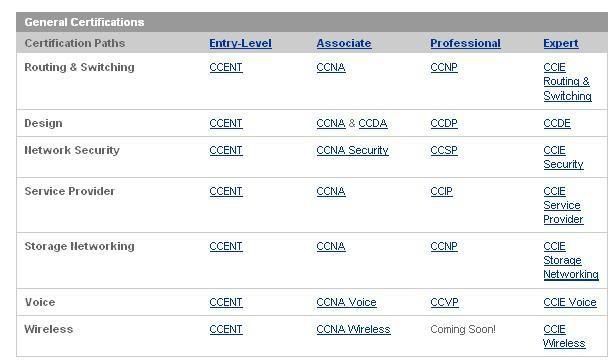
And similarly there are a lot of vendors offering a lot of Certifications, we will see all of them as the time passes.
Subscribe via email
Blog Archive
Chat with Members
SMS Anyone
Categories
- Antivirus (2)
- CCNA (1)
- Certifications (2)
- Cisco (1)
- Hacks (3)
- Networks (3)
- Tips and Tweaks (8)
- VPN (2)
- Windows (4)




